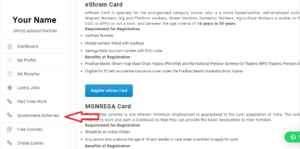Guidelines to use Smart Employment Card
Smart Employment Card is digital now. This has life time validity to access various services offered under Skilling India Smart Employment Exchange. Please read complete guidelines carefully with given videos before you use your Digital Smart Employment Card service.
Please Note
- Candidate can use this service only after getting digital card on email which takes 2 working days after completing registration.
- Once you get Digital Card on email – Download and laminate the same for further use.
- Read complete details and use the service as per guidelines to get best support.
Step by Step Guidelines to use Smart Employment Card
Official Website to Login
Step 1 – How to Use
Please check complete Video to get detailed overview on various support services we offered.
- Authorised Job Portal to Apply Jobs
- Resume Writing Support
- Work From Home Jobs
- Employment News
- Government Schemes
- Free Online Courses
- Certification Exam
Step 2 – Update Your Profile
- Once you logged in, Dashboard will open to use all your services.
- Check 2nd Option – “My Profile” and Update all the fields with your Personal details, Education Information, Experience details etc.
- Save the information so your profile will be created and it will be accessible to Company HR.
- Please Note :- The HR get access to this profile once you apply to any particular job.
Profile Update
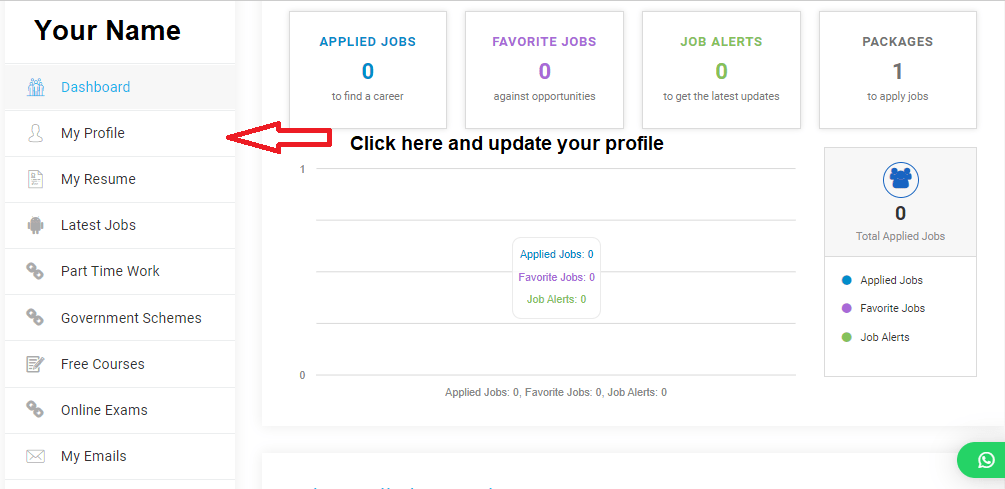
Step 3 – Set Job Alerts
ITs difficult to check all the latest jobs every time and time consuming, therefore we have made it easy to set alerts for your most preferred jobs. The alerts can be set as per sector wise, Location wise, Skills Set on Daily / Weekly / Monthly alerts system. The alert triggered the email with all company information with the job details on email as per preference set. Candidate can set multiple job alerts in single login.
How to Download Resumes
We have provided extended support to get Professional Resume formats for you.
- Update all your information from “My Profile” and save the details.
- Check “My Resumes” option – you will find 10 different professional resumes to download.
- Check any format and click on download. You will get the Resume in PDF form with all your information.
- You can download all 10 formats and use which you like.
- Please Note :- Fill complete information in My Profile to get correct formatted resume.
Resume Download
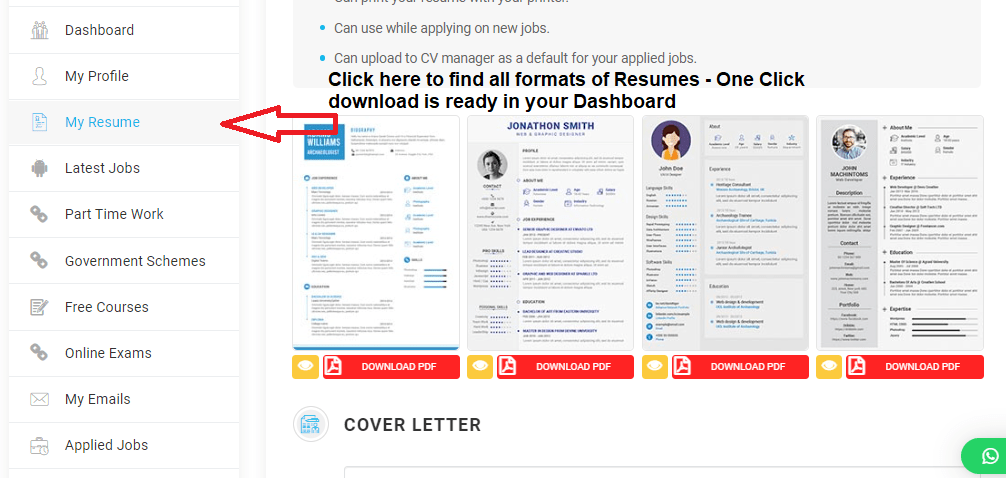
How to Apply Government / Private Jobs
- Before applying for Jobs, ensure you have updated all information from My Resume and My Profile in User Dashboard.
- Once you update your information, Skills, Experience, you can visit to All Jobs section and apply for relevant jobs as per location or eligibility.
- You can edit your profile any time with your latest skills, education or experience.
Part Time Jobs
This is Special Category for all our registered Smart Employment Card to avail part time work or job opportunity as per their requirement. All these works or jobs are verified by our team and updated as per availability.
Please read complete details before you apply any particular job.
Part Time Jobs
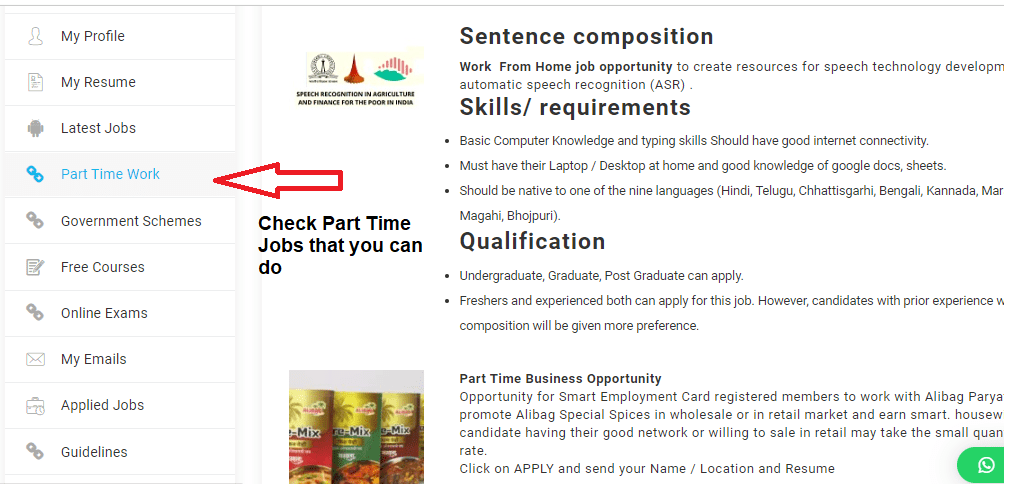
Employment News – Download here
We released Employment News every week on Monday that contains all live career and job opportunities for that particular week. We recommend all our registered members to download this every week and check all opportunities to get insides of latest hiring, the upcoming sector with new opportunities and much more. Today more than 5 Lakh candidate’s download this Employment News on regular basis for their review.

How to Learn Free Courses ?
Skilling India Smart Employment Exchange is extending our support for Digital Smart Employment Card registered members to upgrade their basic job skills, soft skills as per industry trend and enhance their employment opportunities. Please check All Courses tab from menu to access various free basic courses, industry updates which are periodically updated as per industry requirement. These courses helps candidate to boost their profile and enhance employment opportunities.
Free Online Courses

Certification Exams
Do you have Skills and Looking for authenticate Certificate ?
- Check the Certification Exam tab from your Dashboard
- Find the exam you would like to give.
- Pay for the examination and get the exam guidelines in 2 working days.
- Get Government approved Certificate at your address within 40 working days post you successfully appearing for online exam.
Certification Exam

How to get benefits from Government Schemes
State and Central Government offers various Schemes for unemployment Candidate.
- Login to website – The dashboard will open with all services in menu.
- Find the Option “Government Schemes” and click on same.
- Check all given Schemes Eligibility, Benefits and all details.
- The process of application with authorised link is given against each scheme. Follow the process to avail the benefits.
- Please Note :- The given schemes are as per Government Schedule, as per availability of budget for that territory and also as per the state government scheme validity.
Government Schemes